

The illustration below shows how the Internet Access Gateway service works:
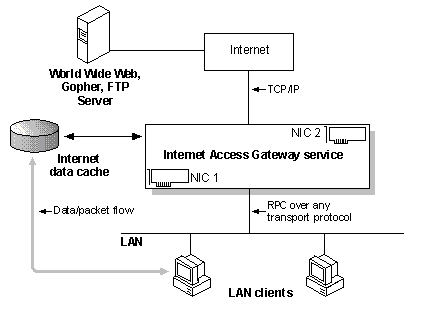
The Windows NT Server-based computer running the Internet Access Gateway service has at least two network adapter cards: one for your local area network and the other for the Internet. The card connected to your network uses Remote Procedure Call (RPC) and at least one network transport protocol, such as TCP/IP, IPX/SPX, or NetBEUI. The card connected to the Internet should be bound to TCP/IP only.
Client requests and responses are transported across client desktops and the Internet Access Gateway service using Remote Procedure Call (RPC) which provides transport-protocol independence and user-level authentication. The Internet Access Gateway service acts as a policy manager and protocol translator. Converting the application requests received from your Windows client into the Internet's TCP/IP protocol, it establishes a TCP/IP connection to the specified Internet server and sends the client's request. The Internet Access Gateway service accepts only those incoming Internet packets received through such a connection. It ignores all other incoming Internet IP packets.
To use the available Internet resources effectively and enhance the client Internet access performance, the gateway server caches the Internet information in local storage. If another client requests information that is already in the cache, it is retrieved from there and returned to the client. Caching reduces the Internet traffic and allows for quicker response time for client requests. Caching is particularly useful for small businesses that have slower links to the Internet and whose clients access the same Internet resources.
This illustration shows the Internet Access Gateway service in greater detail:
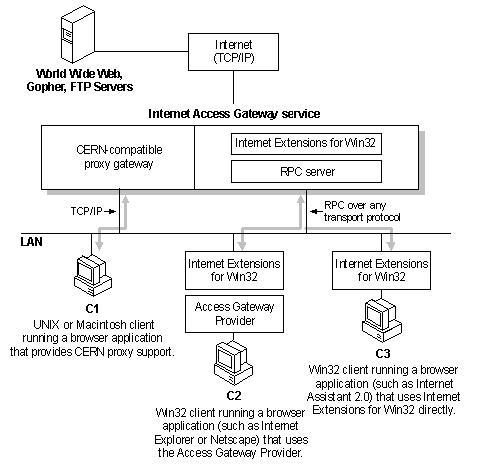
The client labeled C1 uses the CERN-compatible proxy gateway feature of the Internet Access Gateway service to access the Internet. The advantages of the CERN-compatible proxy gateway feature are that you can access the Internet from a client on any platform running a browser application that provides CERN proxy support. However, the CERN-compatible proxy gateway supports the TCP/IP protocol only, and it does not provide per-user rights policy control.
The client labeled C2 is a Win32 (or Win32s) client that uses the advanced features of the Internet Access Gateway service to access the Internet. This client can be running any RPC-compatible transport protocol, such as IPX/SPX, TCP/IP or NetBEUI. The client communicates with the Internet Access Gateway service by using the transport-independent RPC mechanism. The CERN proxy support built into the client's browser is used to redirect the browser's Windows Sockets requests to the Access Gateway Provider. The Access Gateway Provider then translates these requests into Internet Extensions for Win32. The Internet Extensions for Win32 on the client computer are configured to forward the requests to the Internet Access Gateway service via RPC. The Internet Access Gateway service processes the client requests by calling the Internet Extensions for Win32. On the Internet Access Gateway computer the Internet Extensions for Win32 use Windows Sockets over TCP/IP to communicate directly on the Internet. This mechanism offers advanced security features such as per-user rights policy control and Windows NT security integration. This client can be running Windows NT Workstation, Windows 95, Windows for Workgroups, or Windows version 3.1.
The client labeled C3 is also a Win32 (or Win32S) client that uses the advanced features of the Internet Access Gateway service to access the Internet. However, this client runs a browser application that supports the Internet Extensions for Win32 directly, and therefore does not require the Access Gateway Provider component.
This publishing system was produced using Windows NT Workstation version 3.51 and Internet Assistant for Microsoft Word version 6.0c. Copyright 1995 Microsoft Corporation; see disclaimer.