You can not select more than 25 topics
Topics must start with a letter or number, can include dashes ('-') and can be up to 35 characters long.
|
|
# Colemak plugin
This plugin remaps keys in `zsh`'s [`vi`-style navigation mode](http://zsh.sourceforge.net/Doc/Release/Zsh-Line-Editor.html#Keymaps)for a [Colemak](https://colemak.com/) keyboard layout, to match the QWERTY position:
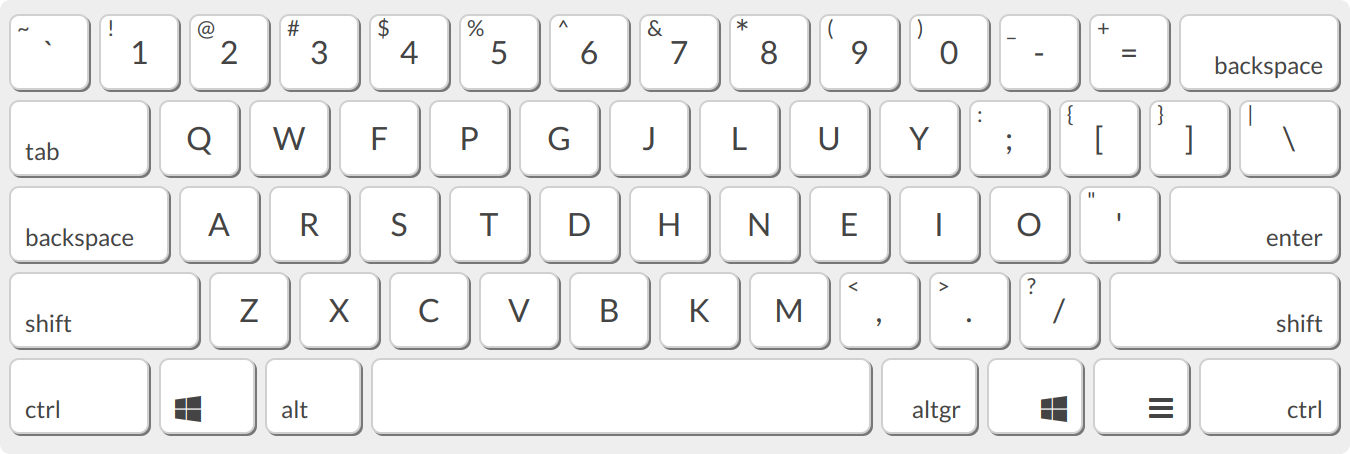
To use it, add it to the plugins array in your `~/.zshrc` file:
```plugins=(... colemak)```
You will also need to enable `vi` mode, so add another line to `~/.zshrc`:```bindkey -v```
Restart your shell and hit the `<ESC>` key to activate `vicmd` (navigation) mode,and start navigating `zsh` with your new keybindings!
## Key bindings for vicmd
| Old | New | Binding | Description ||------------|------------|---------------------------|----------------------------------------------------|| `CTRL`+`j` | `CTRL`+`n` | accept-line | Insert new line || `j` | `n` | down-line-or-history | Move one line down or command history forwards || `k` | `e` | up-line-or-history | Move one line up or command history backwards || `l` | `i` | vi-forward-char | Move one character to the right || `n` | `k` | vi-repeat-search | Repeat command search forwards || `N` | `K` | vi-rev-repeat-search | Repeat command search backwards || `i` | `u` | vi-insert | Enter insert mode || `I` | `U` | vi-insert-bol | Move to first non-blank char and enter insert mode || `<none>` | `l` | vi-undo-change | Undo change || `J` | `N` | vi-join | Join the current line with the next one || `e` | `j` | vi-forward-word-end | Move to the end of the next word || `E` | `J` | vi-forward-blank-word-end | Move to end of the current or next word |
## Key bindings for less
| Keyboard shortcut | `less` key binding ||-------------------|--------------------|| `n` | forw-line || `e` | back-line || `k` | repeat-search || `ESC`+`k` | repeat-search-all || `K` | reverse-search || `ESC`+`K` | reverse-search-all |
|